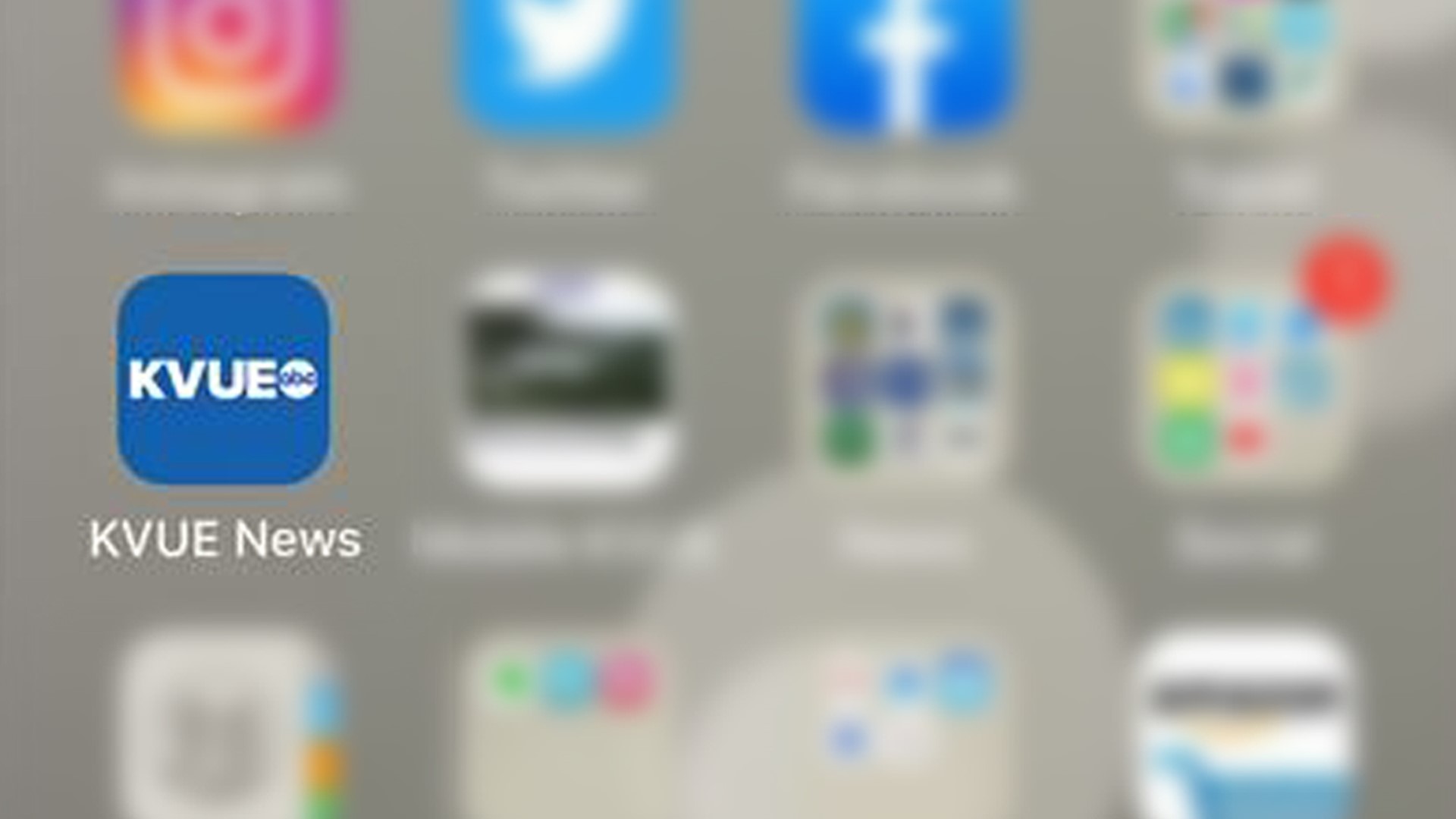AUSTIN, Texas — At KVUE, we cover a wide variety of topics for a diverse audience. If you have our mobile app, you likely get notifications about stories from us daily, some more pertinent to you than others.
On the KVUE app, you can customize the type of content you would like to be notified about and see the most.
If you don't already have the app, you can find it both on iTunes and on the Google Play Store.
Custom Notifications:
Customizing the type of notifications you receive is easy and takes less than a minute. All you have to do is open up the app, press the gear icon in the top right corner and then press the "Notification Settings" tab.
From here, if you press on the "Topic Alerts and Notifications" tab, you will be taken to a screen that lets you pick and choose which of your favorite topics to receive notifications from.
Topics you can select include the following:
- Crime
- Daybreak
- Defenders
- Hays County
- Heartwarming and Positive News
- Homeless
- Local News
- Longhorns
- National News
- Politics
- Schools
- Sports
- Texas Legislature
- Texas News
- Texas This Week
- Traffic
- University of Texas
- VERIFY
- Vote Texas
- Weather
- Williamson County
Weather Alerts:
Customizing your weather alerts is a similar process to customizing your general notifications.
Once you press the gear icon in the top-right corner of the screen, once again press the "Notification Settings" tab, but instead of going into the topics, this time press the "Severe Weather Alerts" tab.
From this screen, you can change your default location, whether or not you want to receive severe weather alerts, and the amount and type of weather alerts you'll be sent.
RELATED: KVUE has an app. Download it here